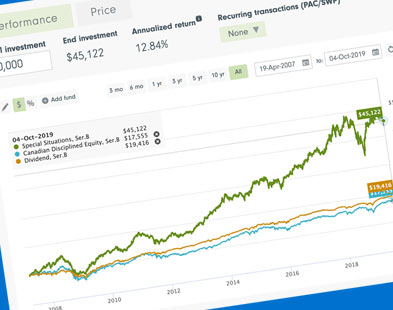Browser settings
The following browser settings must be enabled:
- cookies
- Java
- JavaScript
- SSL encryption
Refer to your own browser help to obtain instructions on how to change your settings.
SSL encryption
Your account information and login password are both encrypted to everyone except you and fidelity.ca. fidelity.ca uses secure sockets layer (SSL) to establish a secure session by electronically authenticating each end of an encrypted transmission. Encryption is the process for scrambling your account information as it passes between Fidelity and your computer. This encryption process is built into most Internet browsers. SSL allows you to validate that you are actually communicating with the intended recipient (person or web site) before you send any sensitive information across the Web.
In an effort to provide the highest degree of confidentiality and security for your personal financial information, Fidelity requires the use of a browser which supports 128-bit encryption to browse or login to fidelity.ca
Plug-ins
The following plug-ins are required to view specific content on the site.
Adobe Reader™
Remember me
What is the "Remember Me" option?
When you enable Remember Me, the system automatically logs you in and sends you directly to the advisor home page. Remember Me does not provide access to My Book, which is secured with its own log-in to protect your privacy.
For security reasons, you should not enable Remember Me when you access www.fidelity.ca from a shared computer.
How does the system remember me?
Remember Me uses an internet cookie that is stored on your computer. The cookie does not hold any sensitive data about you, and is only used for convenient access. Your browser must be set to accept cookies for Remember Me to work.
How do I turn off Remember Me?
To turn off this function, uncheck the “Remember Me” option on the log-in page.